10 Instructional Design Tips for Effective eLearning
eLearning and instructional design (ID) go hand in hand. Instructional design plays a key role in building an engaging and effective eLearning course. The right ID strategies can better serve the knowledge of your audience and ensure the course is memorable and enjoyable. Our experts at Allegro Media Design have outlined eLearning best practices for instructional design below.
1. Set Effective Objectives
Starting our eLearning instructional design checklist is the importance of setting effective objectives. Instructional designers play a large role in clearly spelling out the objectives of your courses to your learners.
For example, the instructional designer can articulate the direct benefits of the course to learners as opposed to focusing on the features of the course. The instructional designer can clearly state in measurable terms what the learner can expect to achieve at the end of each facet of the course rather than highlighting the benefits in general terms.
2. Use Relevant Content

It may sound simple, but another instructional design tip is to use relevant content. The content creation process is crucial to developing an impactful course. As soon as there are clear learning objectives for the course, the content needs to be relevant to meet the objectives. It’s also important that each objective is supported by the same volume of subject matter to help the learner grasp all relevant topics.
The instructional designer is faced with tough choices during this process as they must only choose content that aligns with the objectives. In the case that the content is irrelevant or not covered enough, the instructional designer may need to further develop it.
3. Visualize Your Content
Not only should the course’s content be relevant, but it should also be presented in a strategic way to the learner. It is up to the instructional designer to visualize how the content is presented, often done through a storyboard.
It is through the storyboard that you can demonstrate the material to the learner. Utilize the storyboard to visualize how the learner will work through the course material from beginning to end. The process of visualizing the content is particularly important if you know the kind of scenarios or graphics that you’ll include in the course.
4. Use Scenarios
Speaking of scenarios, make sure to use scenarios when putting together your eLearning instructional design checklist. Including some real-world scenarios helps learners relate to the material and allows them to make connections with relevant scenarios they’ve experienced firsthand.
Using scenarios can help the learner further apply what they have learned in the course. For example, the instructional designer can use scenarios based on workplace situations to further develop critical thinking skills. Or maybe the course revolves around sales training and outlines examples of how reps can close a deal.
5. Add Interactive Elements

Consider any sort of online learning that you’ve taken. Were there any interactive elements to help catch your attention and keep your focus? When it comes to instructional design options for online courses, make sure that you include interactive elements throughout.
For example, you can consider using images, notes, rollovers, click-on-tabs, avatars, simulations, and other visually appealing graphics. Interactivities sprinkled throughout the course can help attract the attention of the learner and help them to retain the course knowledge.
6. Consider Gamification
When looking for instructional design ideas for engaging courses, make sure to consider gamification. This means using games or game-like elements in your eLearning course to make it more engaging for the audience and instills a healthy level of competition for your learners.
Let’s say you’re putting together a course on customer relations; as a gamification element, the instructional designer can encourage retention by having employees identify the types of customers through a game. One important thing to note about gamification is that it is the most effective when the design of the game aligns with the learning outcomes.
7. Use Audio and Videos
Both audio and video elements are key for instructional designers to include in eLearning courses. Audio helps to reduce the cognitive load on the learners and helps keep the course moving. The most effective audio will:
- Explain visuals
- Be neutral in terms of accents
- Be precise and crisp
- Not use multiple voices
- Not be used to narrate the text on a screen
Videos are another crucial aspect of the course. They are most often used to present specialized or dry information. Many instructional designers use video to add a human element to the course and to increase audience engagement.
8. Add Case Studies
By using case studies in eLearning, there is an interactive exchange between learners and helps them embrace problem-solving skills. Case studies are a simple way to portray real-world scenarios and help learners obtain more context on how to navigate similar situations when the time comes. Utilize case studies to teach a specific skill or concept. By incorporating case studies in your course, you help learners to understand relevant facts and scenarios.
9. Easy Navigation
Another eLearning and instructional design best practice are to ensure that the course is easy to navigate. The learners should be able to go through the course content as they please, not experiencing any restrictions along the way. After all, everyone who is taking your course is an adult and doesn't need to worry about navigation restrictions when combing through the course material.
Easy and simple navigation allows the learner to choose the topic that they want to learn more about and go through the course in the way that is best for them.
10. Sharpen Communication Skills
Instructional designers undoubtedly have strong design skills, however, strong communication skills are even more important in this case. The ability to communicate ideas effectively helps to present problems before they arise. If you’re having a difficult time communicating ideas, make sure to ask questions and get clarity on the answers.
It will be impossible to meet client expectations if you don’t understand the goal in the first place. For example, don’t solely rely on industry terms if you are communicating with a client; always explain any acronyms or design jargon that you use.
Contact Us to Get Started
At Allegro Media Design, we understand the ins and outs of eLearning best practices for instructional design. The right approach can enhance your courses and help your audience get the most out of each course. To learn more about how we can help, please contact us to get started!
More Articles


Gamification in eLearning: Why It Works and How to Implement It
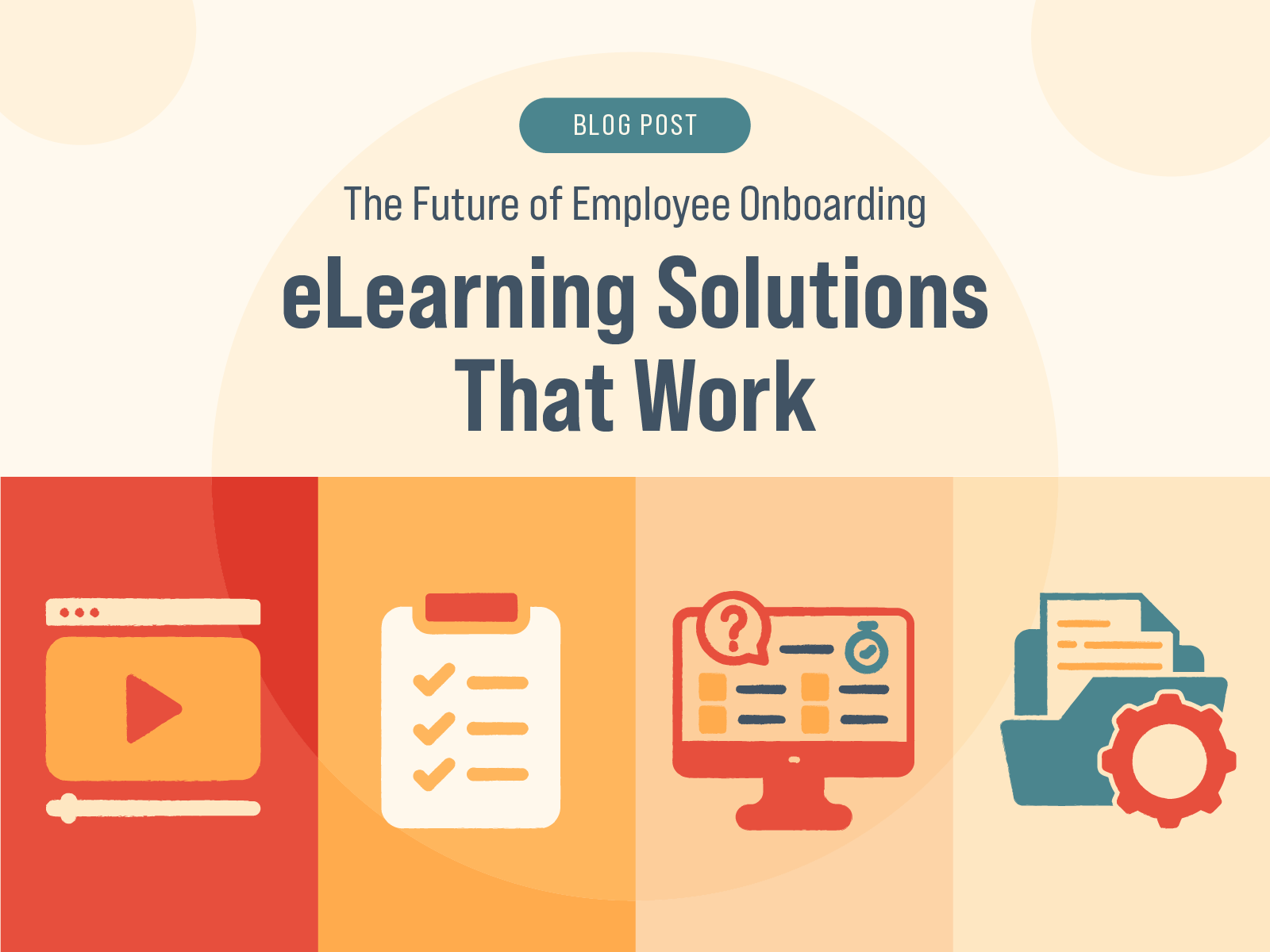
The Future of Employee Onboarding: eLearning Solutions That Work
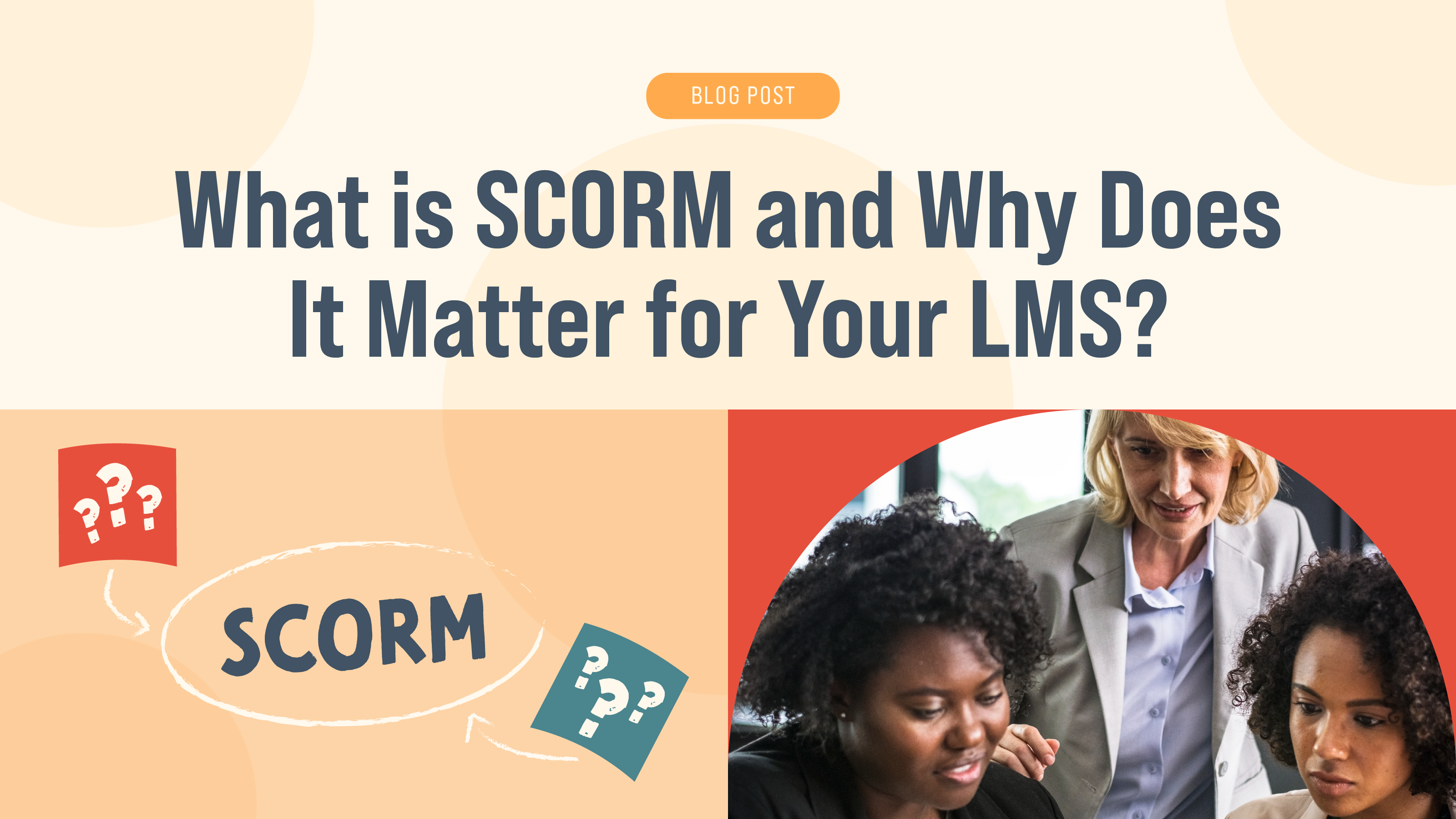
What is SCORM and What Does it Matter

Accessibility in eLearning: Why It’s Essential and How to Achieve It

Microlearning: Bite-Sized Training for Big Results

Soft Skills Training Through eLearning: Building Better Leaders

How to Write Learning Objectives for eLearning Courses

When to Outsource Your eLearning Development (and How to Choose the Right Partner)

Employee Engagement in 2025: How eLearning Can Help

Training for a Multigenerational Workforce: Meeting Everyone’s Needs

The Future of eLearning: 4 Trends Shaping the Industry

How To Find the Right eLearning Developer

What Makes eLearning Effective?

Transform Your eLearning with the Magic of Animation

How to Use Audio to Enhance eLearning

Boost Learning Efficiency with Microlearning

Give Your Dated eLearning a Fresh Facelift

The Process of eLearning Part 5: The Implementation Phase

The Process of eLearning Part 4: The Development Phase

The Process of eLearning Part 3: The Design Phase

The Process of eLearning Part 2: The Analysis Phase

The Process of eLearning Part 1

Empower Your Workforce with Self-Paced Training

Elevate Your Training with Exceptional Visual Design

Taking the Confusion Out of SCORM

Embrace Efficiency: The Power of Outsourcing Your eLearning Production

Mastering eLearning: Elevating Corporate Training Through Scenario-Based Learning

Converting ILT to vILT: Embrace the Virtual Shift

Spice Up Your Boring Corporate Training With Animated Videos Copy

From Concept to Clicks: The Crucial Role of eLearning Developers

Lost in Translation: Mastering Multilingual eLearning

Training Crossroads: ILT or eLearning – What's Your Strategy?

How to Transform Boring Compliance Training

Last-Minute Crunch? Allegro Media Delivers Rapid eLearning Solutions Just-In-Time!

The Art of Chunking (or How to Eat a Whale)

Zen & The Art of eLearning Maintenance: Finding Harmony with Allegro Media Design

How to leverage ChatGPT for eLearning Applications

What Should I Look for When Hiring an eLearning Vendor?

Unveiling the Future of eLearning: Trends to Watch in 2024

Subject Matter Experts: Be Proud! Allegro loves you just how you are!

What in the World is an LMS?

Enhancing eLearning Engagement: The Power of Scenario-Based Interaction with Stylized 3D Motion Images

Enhancing eLearning with DALL-e: Adding Visual Reinforcement for Engaging Corporate Training

Choosing the Right Authoring Tool for Your eLearning Course

High Quality Audio is ESSENTIAL in Modern eLearning

What in the World is SCORM?

A Complete Guide to Leadership Training and Development

Benefits of Customer Service eLearning Training

14 Tips To Effectively Use Audio for eLearning Courses

Why You Should Use eLearning For Product Training

Benefits of Voice Overs for Your Business

How to Create Great eLearning Content: 9 Tips

Video Marketing for Business: 10 Benefits of Promotional Videos

Gamification in the Workplace: Why and How to Use It

5 Best Practices for Training Remote Employees

How to Avoid eLearning Burnout and Fatigue

What Is Customer eLearning Training and Why Do You Need it?

8 eLearning Sales Training Best Practices: Tips & Use Cases

How to Effectively Use Videos in eLearning

Best Practices for Remote Employees Onboarding with eLearning

Why You Should Invest in Corporate eLearning?

How Can eLearning Reduce Employee Burnout?

How to Motivate Employees to Participate in eLearning Training: 9 Tips

eLearning Trends and Predictions: 2022 Forecast

7 Reasons to Outsource Your eLearning Course Development
%20to%20Virtual%20Instructor-Led%20Training%20(VILT).jpg)
How to Convert Instructor-Led Training (ILT) to Virtual Instructor-Led Training (VILT)

12 Best Tips on How to Improve Employee Training with Gamification in 2021-2022

What Is Compliance Training and Why Is It Important for Your Business?
%20vs.%20eLearning.jpg)
Instructor-Led Training (ILT) vs. eLearning: Which Should I Choose?

The Difference Between An Instructional Designer And An eLearning Developer
















