5 Best Practices for Training Remote Employees
Regardless of the industry, remote work is infiltrating the way that people work. With more remote employees than ever, knowing the best practices for training remote employees is essential to help your business remain competitive. But remote team training isn’t as easy as you may think.
The Challenges of Training Remote Employees
Putting together various PowerPoint trainings for your remote employees won’t cut it. Here are some common challenges of leading a remote team training.
Lack of Face-to-Face Supervision
The lack of face-to-face supervision is a common challenge in the remote workforce. In many cases, employee training is a means for staff to have a heavy hand in the training of their employees. Without in-person interactions, it’s impossible to guarantee that learners will do their due diligence to learn the material.
Lack of Access to Information
If you have newly remote employees, it can be difficult to understand the time and effort necessary to locate the pertinent information. It may seem simple for your employees to find answers to simple questions, but this could feel like a large obstacle for remote employees to overcome.
Social Isolation
Let’s face it, social isolation is a huge factor in remote employee training. In-person workplace interactions are entirely out of the question in this new remote setting. In the case that your remote training doesn’t have any sort of communication aspects, it can lead to a feeling of not belonging within the organization.
Distractions
Employers need to ensure their remote employees are not succumbing to copious distractions that could detract from their quality or volume of work. Make sure that all training sessions are engaging and that employees have a quiet, functional workspace where they can focus.
Technical Challenges
Technical issues are naturally part of the remote learning process. From internet issues to software or platform-specific issues, there are no guarantees that your remote training sessions will be successful. If something goes wrong, try to stay calm and help your employees solve the issue.
How to Train Your Remote Workforce: 5 Steps

With the right approach, remote team training can be an effective tool in your toolbelt. We’ve outlined key steps to increase the chances of success.
Choose the Delivery Model
Managing your remote teams training course is possible through a variety of ways such as:
Synchronous Learning
Synchronous learning refers to training activities in which learners are participating at the same time. This delivery model is possible for both in-person and online training courses, but know that it is time-dependent. Everyone who is learning the material needs to be available at the same time, meaning you’ll need to secure a virtual timeslot so your remote employees can attend.
Asynchronous Learning
On the other hand, asynchronous learning consists of learners who participate in learning activities on their own time and at their own pace. In terms of remote learning, this means that all training can happen at different times depending on the availability and pace of the individual learner.
Blended Learning
Blended learning combines elements from both synchronous learning and asynchronous learning for a custom learning experience. This blended approach creates more flexibility in the training process and is ideal for navigating more complicated subject matters.
Invest in the Right Remote Employee Training Tools
Traditional in-person training methods are impossible to utilize in the digital world. Make sure to invest in the right technology to help do your virtual training that much more effective.
Learning Management Systems
Learning management systems (LMS) are a great way to organize your company’s online coursework. There are many ways that you can choose to manage your training courses. Split it into different modules or break down training by months. Choose what works the best for your organization.
Learning Experience Platforms
You may also choose to invest in learning experience platforms, a complete learning portal. Here, you can track training processes and administer certification just as you can with a management system, but you can also embrace the smaller training methods. Learning experience platforms are ideal for remote employees to learn on their own schedule.
Remote Video Training Tools

Why not add some live interaction to your remote training efforts? Tap into video conferencing software and hardware to spend face-to-face time with your virtual team. For remote video training tools to be effective, your team must have access to the right equipment.
Project Management and Communication Tools
Many companies already invest in project management and communication tools, making it easy for them to use this software for training as well. This is a simple way to track each employee’s progress, lean into collaboration tools, and determine the effectiveness of each training.
Training Courses
On-demand training courses are a great way to show respect for your employees’ time. Not all remote employees work the same hours, which makes on-demand training that much more appealing. For example, if a team lead is giving training that not all employees can attend, be sure to record it and distribute it internally for other employees to reference later.
Prepare Learning Materials
Training remote teams requires the preparation of learning materials. This process is dependent on the type of process that you’re implementing. Consider what methods you’ll use to deliver the content. In synchronous remote experiences, you’ll need to create presentations that you can use on web-based classes.
An asynchronous approach, on the other hand, typically leans on cornerstone pieces of content such as videos and eLearning courses. Blended learning approaches will utilize a mixture of learning and training materials.
Once the foundation of the content is ready, consider incorporating other types of content such as:
- Video: When you embed videos in your eLearning process, it makes it easier to understand topics, processes, and general information.
- Polls, surveys, assessments: Test the knowledge of your team to ensure they are engaged in a productive learning session.
- Dialogue simulation: Implement role-playing simulations to test the communication skills of your remote employees. This is particularly helpful for sales and customer success teams.
Record and Recognize Virtual Learning Results
One of the best ways to train remote employees is to closely track how effective each session is. The metrics that you track are dependent on the unique needs of your organization. Some companies only prefer to track course completion, while others focus on learners achieving specific metrics.
Checking on the engagement rate for each course is another simple way to see how learners are interacting with the material. In a remote setting, external distractions may be high, so you’ll want to double-check that your remote team is focusing on the content at hand.
It’s All in the Delivery
How to train employees remotely all comes down to the delivery. Collaborating digitally requires unique skills such as confident delivery and a personalized approach for maximum engagement. Don’t be afraid to practice virtual collaboration skills, as they may not come naturally, particularly if you’ve always worked in an office.
Always use a professional background and avoid working where there is background noise or movement. The beginning of remote training should include running through the available functionality and noting how everything works. Finally, close down emails and other windows, particularly if you are the one giving the training.
Tips for More Effective Remote Employee Training

Now that you have a basic understanding of how to kickstart your remote training efforts take it one step further to ensure that the information is well received and effective. Here are some additional tips for training remote employees.
1. Make a Schedule
Aim to create a transparent schedule that outlines the training for your remote employees. Having complete visibility into the training schedule can help employees plan accordingly and help them understand how to spend their time. Use a holistic calendar to simplify the workflow for your remote employees so that nothing is lost in translation.
2. Create a Pre-Class Checklist
It’s a significant undertaking to manage remote employee training. You must manage the content, the learning environment, and the overall experience for your employees. By creating an agenda, you can map out everything you need to conduct a successful and engaging remote training experience.
3. Define the Support Process
What if one of your remote employees is experiencing issues when accessing the training? Or does the VPN connection drop while you’re in the middle of a remote training session? Make sure that you have prepared an IT team member if they need to provide last-minute assistance. The last thing you want is a technical issue getting in the way!
4. Ensure Access is Painless
While nobody likes to be bombarded with emails, there’s no such thing as overcommunication in a remote learning environment. Consider sending an email to your remote employees a few days ahead of time and provide them with a link to the virtual session.
5. Start with Orientation
Start your remote training by establishing a few basic ground rules. This will help your learners understand what is expected of them. Examples may include keeping microphones muted when not speaking, silencing mobile phones, and closing out emails or other distracting windows. Encourage learners to use the “raise hand” feature and wait until they are called to ask a question.
6. Stay Online
As the instructor, make sure to let your students know that you will stay online for a bit after the session to answer questions, review material, or provide clarification on certain subjects. Students may feel shy about speaking up in front of their coworkers, even if it is virtual.
7. Engage Learners
Your remote employee training will only be effective if learners are engaged. For additional ways to create engagement, try rewarding employees for their efforts or provide employees with built-in certification functions that reward them when they complete a section.
Allegro Media Design Can Help!
Are you in need of custom training courses for your remote employees? Our custom eLearning development company provides companies like yours with the learning tools necessary to thrive in this new remote work landscape.
Contact us directly to see how we can help!
More Articles


Gamification in eLearning: Why It Works and How to Implement It
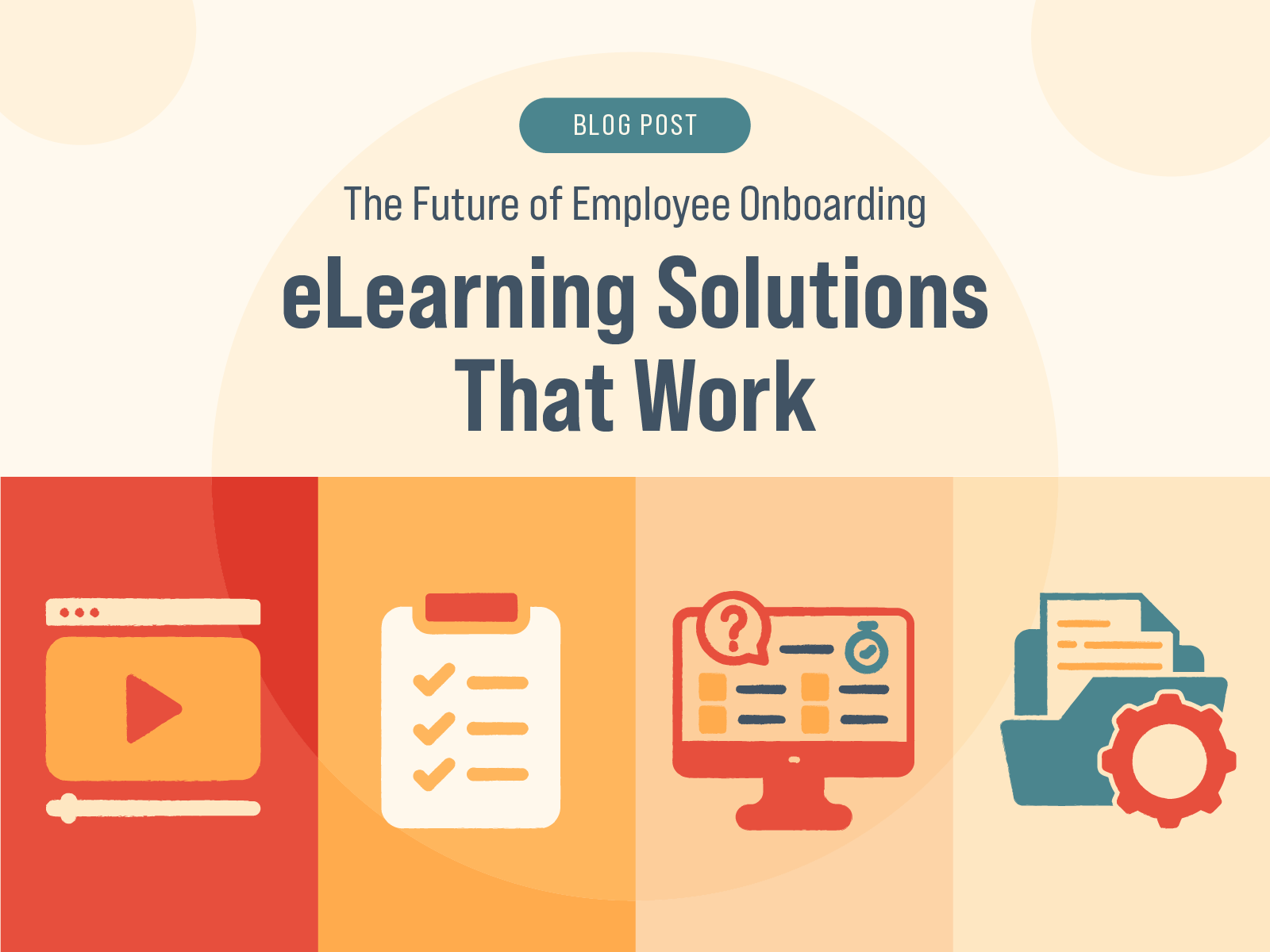
The Future of Employee Onboarding: eLearning Solutions That Work
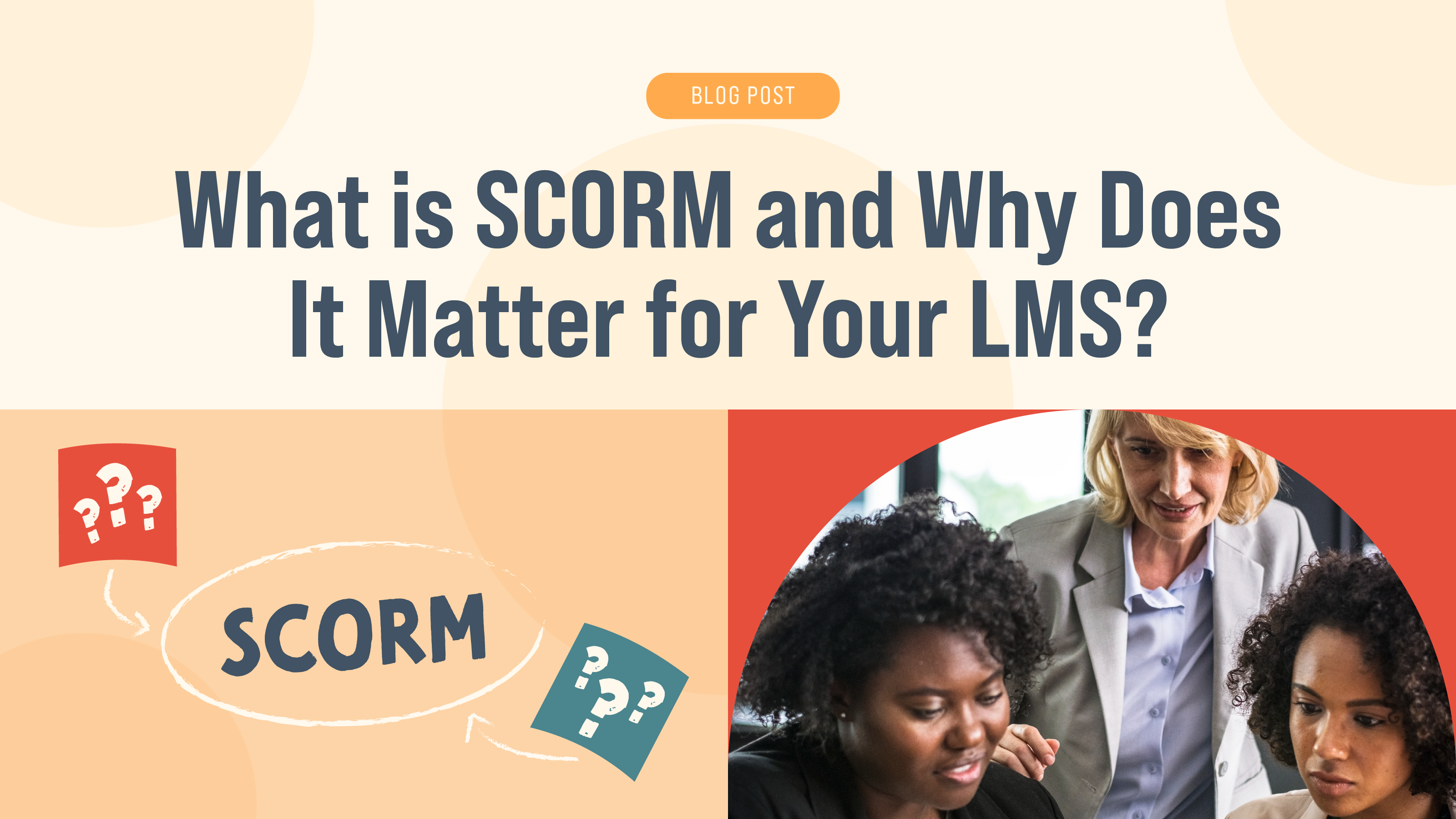
What is SCORM and What Does it Matter

Accessibility in eLearning: Why It’s Essential and How to Achieve It

Microlearning: Bite-Sized Training for Big Results

Soft Skills Training Through eLearning: Building Better Leaders

How to Write Learning Objectives for eLearning Courses

When to Outsource Your eLearning Development (and How to Choose the Right Partner)

Employee Engagement in 2025: How eLearning Can Help

Training for a Multigenerational Workforce: Meeting Everyone’s Needs

The Future of eLearning: 4 Trends Shaping the Industry

How To Find the Right eLearning Developer

What Makes eLearning Effective?

Transform Your eLearning with the Magic of Animation

How to Use Audio to Enhance eLearning

Boost Learning Efficiency with Microlearning

Give Your Dated eLearning a Fresh Facelift

The Process of eLearning Part 5: The Implementation Phase

The Process of eLearning Part 4: The Development Phase

The Process of eLearning Part 3: The Design Phase

The Process of eLearning Part 2: The Analysis Phase

The Process of eLearning Part 1

Empower Your Workforce with Self-Paced Training

Elevate Your Training with Exceptional Visual Design

Taking the Confusion Out of SCORM

Embrace Efficiency: The Power of Outsourcing Your eLearning Production

Mastering eLearning: Elevating Corporate Training Through Scenario-Based Learning

Converting ILT to vILT: Embrace the Virtual Shift

Spice Up Your Boring Corporate Training With Animated Videos Copy

From Concept to Clicks: The Crucial Role of eLearning Developers

Lost in Translation: Mastering Multilingual eLearning

Training Crossroads: ILT or eLearning – What's Your Strategy?

How to Transform Boring Compliance Training

Last-Minute Crunch? Allegro Media Delivers Rapid eLearning Solutions Just-In-Time!

The Art of Chunking (or How to Eat a Whale)

Zen & The Art of eLearning Maintenance: Finding Harmony with Allegro Media Design

How to leverage ChatGPT for eLearning Applications

What Should I Look for When Hiring an eLearning Vendor?

Unveiling the Future of eLearning: Trends to Watch in 2024

Subject Matter Experts: Be Proud! Allegro loves you just how you are!

What in the World is an LMS?

Enhancing eLearning Engagement: The Power of Scenario-Based Interaction with Stylized 3D Motion Images

Enhancing eLearning with DALL-e: Adding Visual Reinforcement for Engaging Corporate Training

Choosing the Right Authoring Tool for Your eLearning Course

High Quality Audio is ESSENTIAL in Modern eLearning

What in the World is SCORM?

A Complete Guide to Leadership Training and Development

Benefits of Customer Service eLearning Training

14 Tips To Effectively Use Audio for eLearning Courses

10 Instructional Design Tips for Effective eLearning

Why You Should Use eLearning For Product Training

Benefits of Voice Overs for Your Business

How to Create Great eLearning Content: 9 Tips

Video Marketing for Business: 10 Benefits of Promotional Videos

Gamification in the Workplace: Why and How to Use It

How to Avoid eLearning Burnout and Fatigue

What Is Customer eLearning Training and Why Do You Need it?

8 eLearning Sales Training Best Practices: Tips & Use Cases

How to Effectively Use Videos in eLearning

Best Practices for Remote Employees Onboarding with eLearning

Why You Should Invest in Corporate eLearning?

How Can eLearning Reduce Employee Burnout?

How to Motivate Employees to Participate in eLearning Training: 9 Tips

eLearning Trends and Predictions: 2022 Forecast

7 Reasons to Outsource Your eLearning Course Development
%20to%20Virtual%20Instructor-Led%20Training%20(VILT).jpg)
How to Convert Instructor-Led Training (ILT) to Virtual Instructor-Led Training (VILT)

12 Best Tips on How to Improve Employee Training with Gamification in 2021-2022

What Is Compliance Training and Why Is It Important for Your Business?
%20vs.%20eLearning.jpg)
Instructor-Led Training (ILT) vs. eLearning: Which Should I Choose?

The Difference Between An Instructional Designer And An eLearning Developer
















